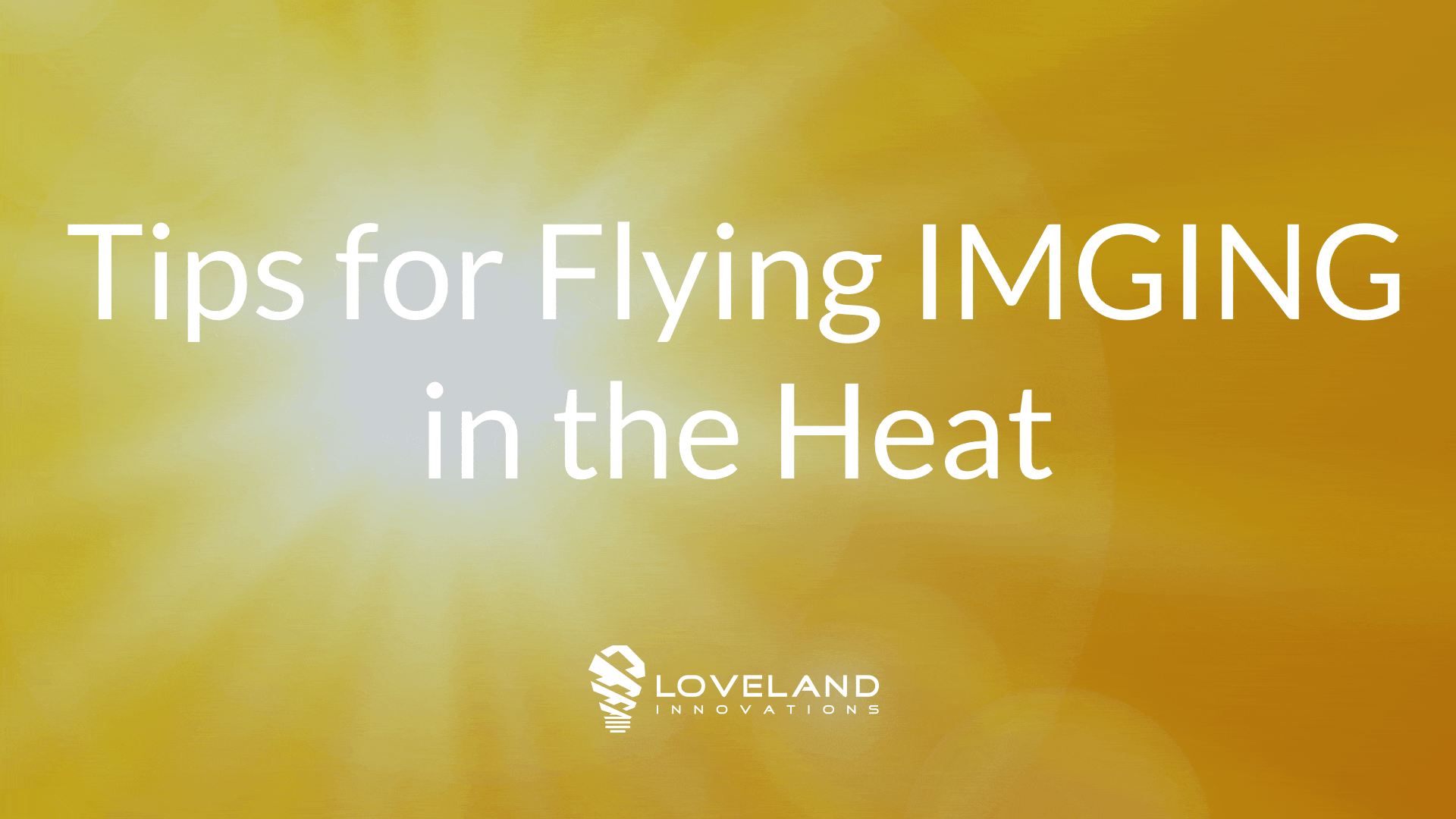It’s getting hot and with warmer temps comes an increased risk that your mobile device can overheat and affect the performance of your flight. Since iOS devices have a normal operating temperature of 32° to 95°F, it’s wise to read these tips about using IMGING while flying at higher temps.
Your Mobile Device Doesn’t Like the Heat
If you’re flying in direct sunlight, it’s important to note that your iPad or iPhone can overheat. When this happens, your mobile device begins to shut down certain functions in an attempt to keep itself cool. Generally, pay extra attention when you’re flying in 85° F (30° C) temperatures or higher.
How Does This Relate to IMGING?
This is a concern with the iPad/iPhone and heavily used DJI drone batters, and isn’t necessarily caused by IMGING. However, it does mean that the performance of IMGING and your flight can be affected. As a licensed drone operator, it’s important to understand the battery specifications of when to operate your drone. Please find official DJI specifications here.
How Do I Keep My Device From Overheating?
A basic rule of thumb is to find ways to keep your device as cool as possible. Here are some things we know work well:
Stay in the shade – Whenever possible, keep your device in the shade, both during flight and during your initial setup. If during a flight you notice your devices are acting funny (see below for what happens when your device begins to overheat), pause your flight and walk into a shaded area.
Keep devices cool between flights – If you have a drive or other downtime between jobs, consider keeping your mobile device in your vehicle near the air conditioning to help keep it cool.
Consider a sunshade or cooling device when there’s no shade – There are dozens of devices that can help you keep your mobile device cool. If you’re flying in an open area with no shade or if temps are really high, these devices can make a difference. Options range from sunshades that will block the sun from your device to active cooling devices that have fans. Since active cooling devices aren’t usually compatible with your remote controller, they’re great for non-flight operations (setting up a job, filling out an Inspect List, etc.). For flight operations, use a sunshade since they’re compatible with the remote control. Here are a few options to consider:
iPad / iPad mini
- Sunshade (works with Phantom controller)
- Sunshade (works with Mavic controller)
- Cooling device (works with iPad. Be sure to select the right size.)
iPhone
- Sunshade (works with Phantom controller)
- Sunshade (works with Mavic controller)
- Cooling device (works with iPhone. Compatible with Mavic controller. Be sure to select the right size.)
How Will I Know if My Device Is Overheating?
If your mobile device starts to overheat, here are a few things that you may see while using IMGING, and generally in this order:
- You may start seeing a choppy live camera feed, and eventually, it may go grey. This is a great time to get in the shade.
- Connectivity issues between the drone and the mobile device may prevent the drone from receiving commands. Again, a great time to get in the shade.
- The drone may pause mid-flight and hang in the air, not responsive to any commands. At this point, you’ll want to be sure to be in the shade. If the drone doesn’t respond, you may want to bring the drone home (see below).
- Your mobile device may force-shutdown the IMGING app. If this happens, see below.
If You Need to, Bring the Drone Home Yourself
Note that even though the mobile device is experiencing problems and may not be communicating with the drone, the Remote Controller (RC) and drone are still in communication.
If you get to a point where the drone is non-responsive to commands from IMGING, you’ll want to bring the drone home yourself. To do this:
- Press and hold the RTH button on the RC until the RC starts beeping.
- Once it’s beeping, simply tap the RTH button once more and you’ll have complete control of the drone and can fly it home yourself, even if you can’t see the live camera feed on your mobile device.
As always, if you have any questions, please feel free to reach out to our customer support team at (385) 498-0800 (ext. 1) or customersupport@lovelandinnovations.com.