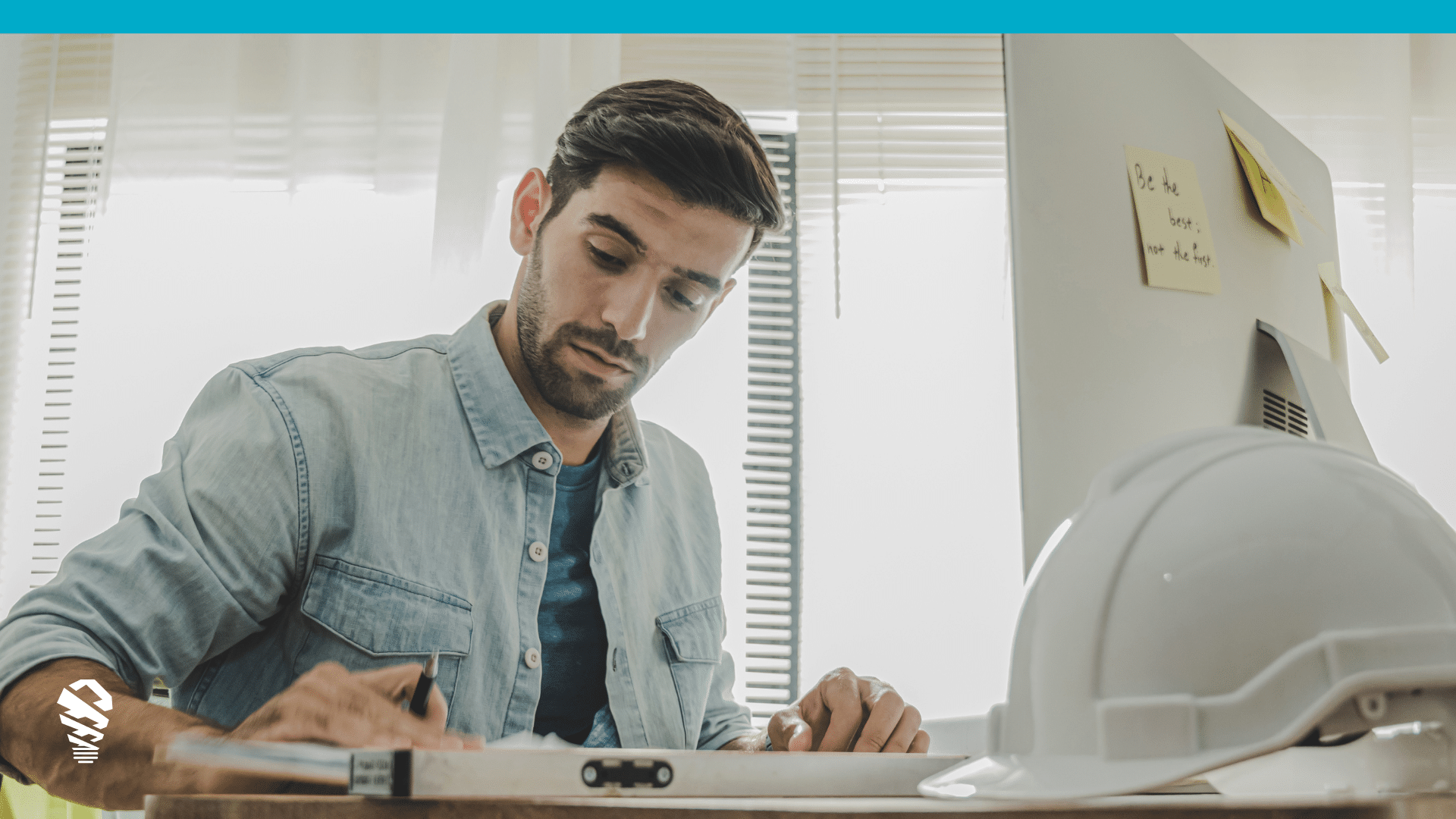The latest update to IMGING is now available to download from the App Store. This update introduces IMGING as a solar shading analysis tool and features several updates for improved user experience and enhanced account management.
IMGING Shading Analysis
With the latest update to IMGING, you now can generate a shading report after any Solar Roof Scan. Because this is calculated from a drone flight, you can be sure you’re receiving the most accurate, real-time data available, all while simultaneously performing a site survey. IMGING’s shading tool includes irradiance, solar access, TOF, and TSRF numbers. It includes kilowatt hours per square meter per year calculations, a heat map on a facet– labeled, interactive 3D model. Users can also generate standard shading reports in a PDF. Each report includes roof penetrations and objects, pitch, azimuth, area, irradiance, solar access, TOF, and TSRF by facet. For technical documentation on IMGING’s approach to shading calculations or to receive a demo, please contact your account executive. If you don’t know your account executive, please email us at sales@lovelandinnovations.com.
Account Management and Monitoring
Over the last few releases, we have been introducing features to help you monitor and manage your use of drones. This release includes information to help you manage and monitor your use in relation to your contract and committed volumes. Admin users can find this information in the Admin tab of IMGING. Please note it may take a few days for your account information to be uploaded and reflected for your viewing the first time.
Other Features
We’ve also improved the 3D model experience, added capabilities to Inspect List for Handheld inspections, and some navigation improvements.
Feedback Wanted
As always, reach out to our support team if you have any questions and share any feedback with your account executive.
Not using IMGING yet?
Request a demo here: lovelandinnovations.com/demo.

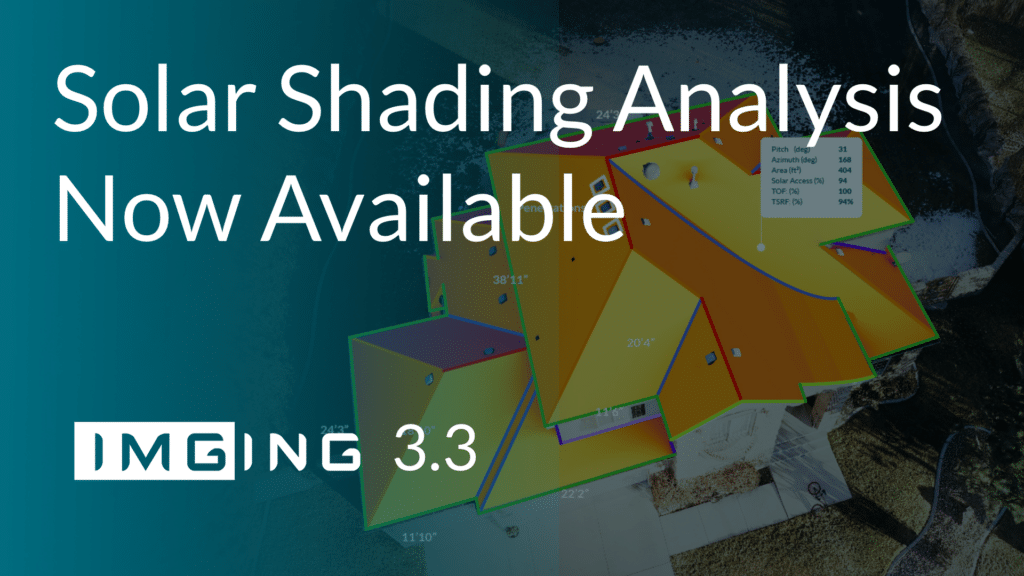

![How to Measure a Roof With a Drone [Updated April 2023]](https://www.lovelandinnovations.com/wp-content/uploads/2024/04/How-to-Measure-a-Roof-With-a-Drone-Updated-April-2023.png)