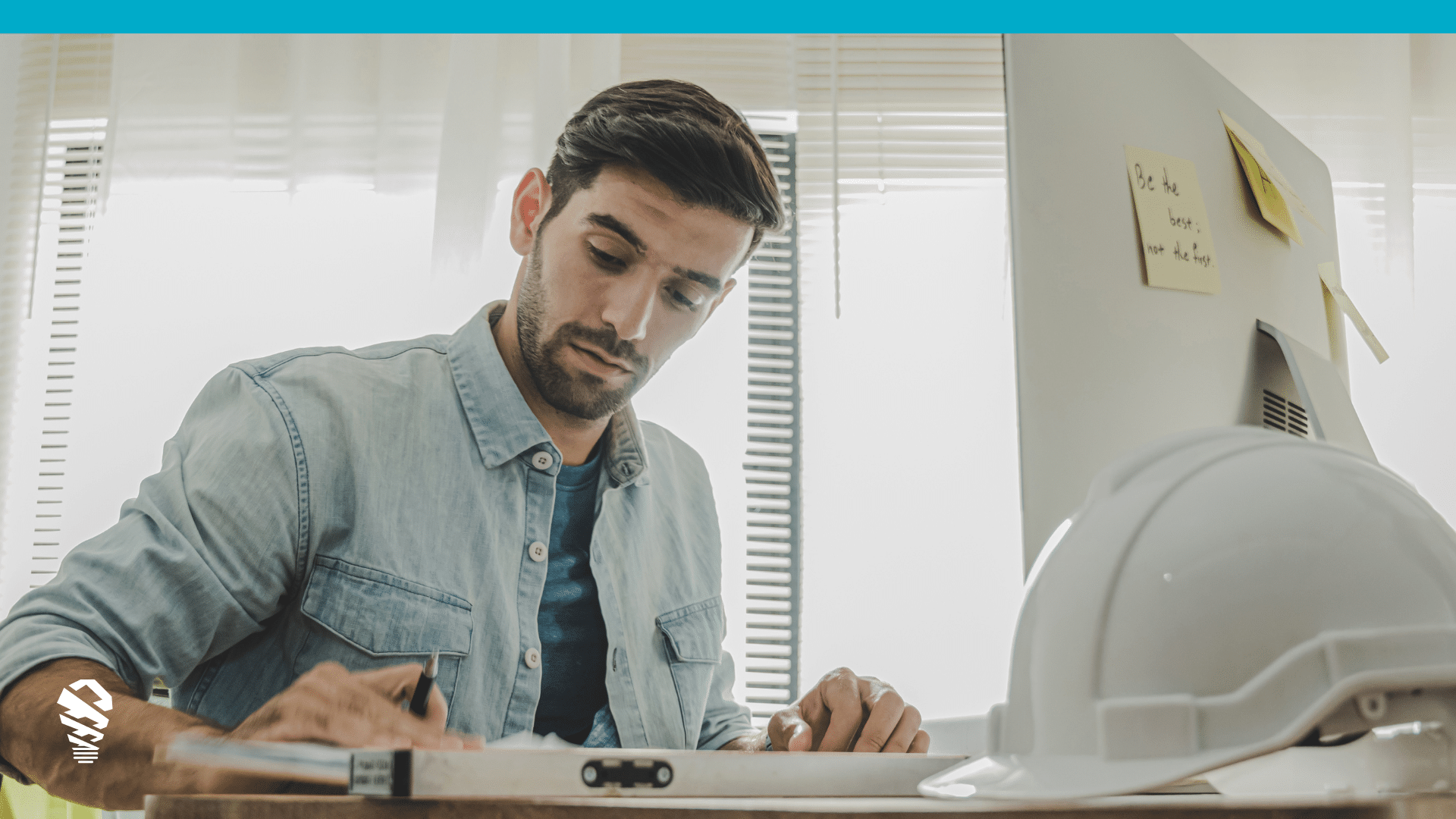IMGING 2.4 has a huge enhancement for our solar customers, but there’s a little something for all of our users. Here’s what’s in our latest release:
Scan Sizes For Multifamily and Commercial Inspections
To support customers focused on large, commercial structures, we updated the user interface in the IMGING app to help users better understand how many scan units a job will require and let them know whether a job is eligible for on-site measurements. If a job requires more than one IMGING scan unit when you set it up, as is the case of large commercial structures, you’ll receive a message giving you an estimate of how many scan units it will take. This makes it much easier for users to manage their total number of IMGING scans.
Solar Horizon Scan
As solar pros know, many of the largest solar companies require their installers to gather horizon information before they receive a notice to proceed (NTP). That’s where our Solar Horizon Scan comes in handy. Instead of using a separate theodolite app, installers will be able to use this automated IMGING scan to provide a full 360-degree image capture of the horizon at two heights/altitudes. The default horizon location is directly above the center of the roof, but you have the option to move it or place additional horizon scans anywhere on a roof. With this info, you can automatically create a detailed Horizon Report to submit for NTP.
Other
As with every release, we’ve squashed a few bugs and made other minor tweaks that will make the IMGING app more reliable and user-friendly.
As always, please reach out to your account executive for more info on our latest release.


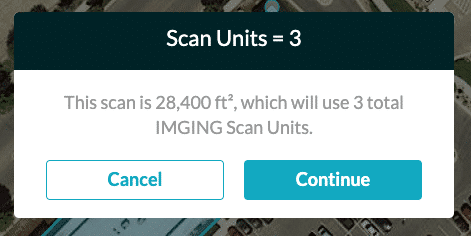

![How to Measure a Roof With a Drone [Updated April 2023]](https://www.lovelandinnovations.com/wp-content/uploads/2024/04/How-to-Measure-a-Roof-With-a-Drone-Updated-April-2023.png)